Purruna App
The PURRUNA App takes your fitness experience to the next level with in-app class bookings, QR code scan-in, class pack purchases, and account management (freeze/cancellations).
Download the Purruna App
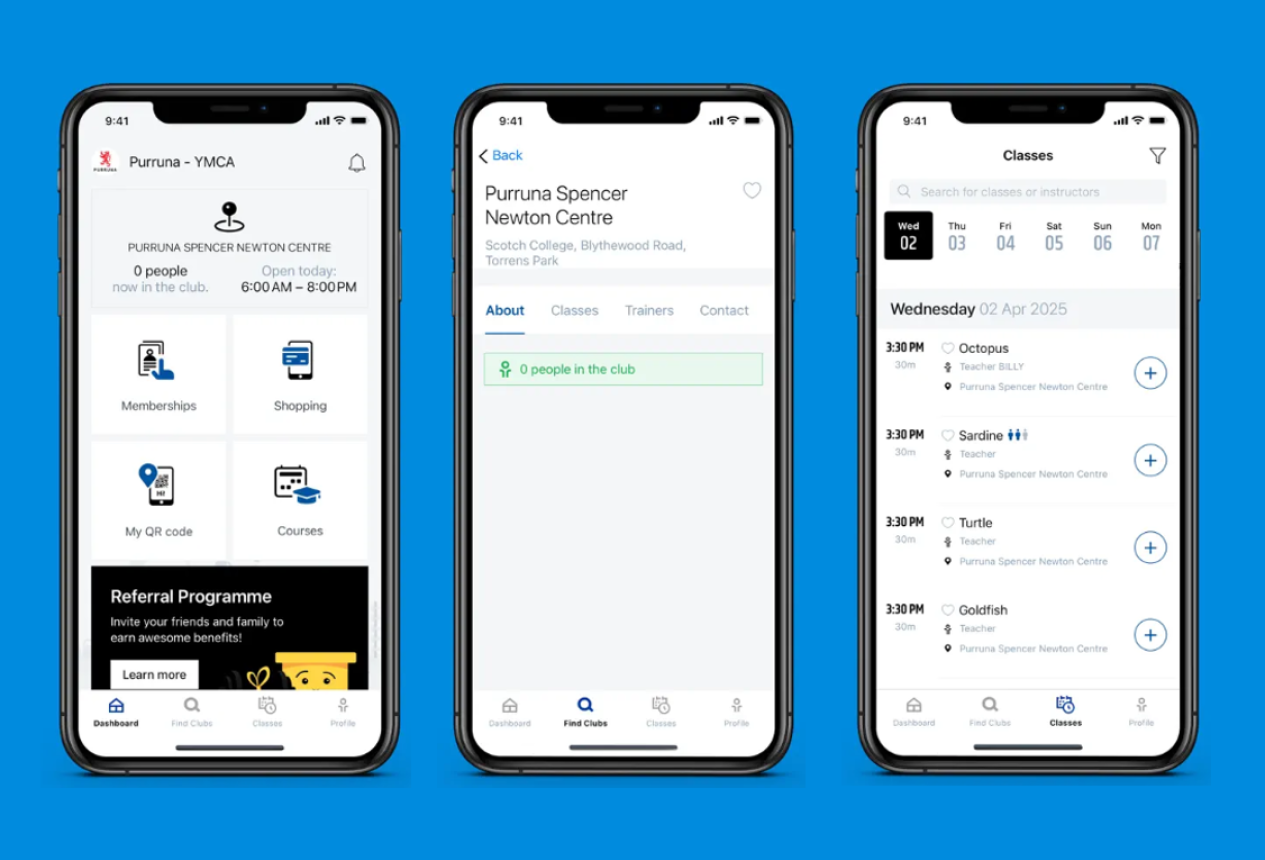

Getting started with the app
Simply log in with your email and password created when you created your account. If needed, use the password reset.
New to Purruna? If you do not have an account with Purruna, then you first need to create one via Client Portal before using the App.
Benefits of the App
- Conveniently book and manage group fitness classes
- Manage your (and linked family members') accounts (freeze/suspend, update contact information, add family members, view contract)
- Manage financials (update payment details, review/pay upcoming charges)
- Connect biometric tracking devices/apps to display all fitness activity in one app
Specific to Swim Lesson Parents
- Manage enrolments (new enrolments, transfer classes)
- Review skill and level progression
- Manage make-up lessons (mark absences and book make-up lesson credits)
Frequently Asked Questions
Studio class bookings can be made in the Purruna App or online in the Client Portal aligned to the following:
- Classes can be booked 14 days in advance (3 days in advance for class pack holders and casuals)
- Maximum of 2 classes per day (1 per day for visit pass holders and casuals)
- A total of 4 active bookings at any one time
- A 5 spot ‘standby list’ is available. If a spot opens the first person on the standby list is automatically added to the class booking (email and SMS notifications are sent).
- *Reformer memberships are restricted to a maximum of 4 classes per fortnight period.
A class booking is not required, but highly recommended to avoid disappointment.
Class Cancellation
Booked classes can be cancelled up to 2 hours prior to the class without penalty. Customers which do not attend 2 booked classes within a 21 day period will be blocked from making a class booking for 7 days. Any classes booked prior to the block, but during the block period, will be cancelled. Applies to members and non-members.
Class standby list
Once a class fills, a 5 spot ‘standby list’ is available. Anyone booked into the class can cancel their attendance and free up a spot up to 2 hours prior to the start of the class without penalty. If a spot opens the first person on the standby list is automatically added to the class booking (email and SMS notifications are sent).
If you are a StudioPlus or Aqua member we strongly encourage you to download the App and use it to book your Group Fitness classes to avoid disappointment.
The App makes accessing the Client Portal convenient. However, you are welcome to access the Client Portal in any device's browser as an alternative.
Unfortunately not, an email address is required to utilise the App and is a required field when signing up for membership.
If you are unable to provide an email address, you will be unable to pre-book any fitness classes.
If you need an email address, create a free one with Outlook or Gmail.

